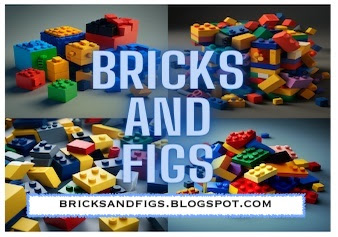Hiya brick fans! Today, I want to show you my custom storage tray that I built to collect all of the marbles/balls that come with the incredible JMBricklayer 70003 Steampunk Dinosaur Marble Run set.
If you are not familiar, with the set, please take a look at my other blog posts where I document the building of the massive structure along with my thoughts and tips and tricks that I found useful. The links are here:
Here's the marble ball tray. It will hold all 10 of the marble balls that come with the JMBricklayer 70003 Marble Run set. I made it because I found I had no place to put all of the marble balls. They kept rolling around the base and dropping to the floor. And during play, whenever some of the marbles would come flying off or during troubleshooting, I needed a singular place to collect them, so that's why I came up with the storage tray idea.
These are all of the parts you will need if you want your own tray.
1pc 8x8 plate
4pcs 1x6 plates
4pcs corner 2x2 sloped bricks
7pcs 2x2 sloped brick
1pc 1x2 brick with technic hole
4pcs 1x1 bricks
1pc technic pin 4studs or longer
12pcs 1x2 sloped bricks
optional: 1pc 1x2 tall sloped brick
I had all of the pieces I needed in black, but you can use whatever coloured bricks you have on hand.
The 8x8 plate will serve as the base for all of the other pieces.
Attach the 4pcs of 2x2 corner sloped bricks.
Now, attach 7pcs of the 2x2 sloped bricks.
Insert the technic pin into the 1x2 brick with technic hole.
Attach the 1x2 brick to the baseplate.
Attach the 4pcs of 1x6 plates to each side.
Attach the 4pcs of 1x1 bricks to each corner.
Optionally, attach 1pc of tall 1x2 sloped brick behind the technic brick. It's purpose is to stop the technic pin from sliding back.
Or you can just omit the previous step.
Finally, attach the 12pcs of 1x2 sloped bricks on all four sides.
The storage tray is complete and ready to be installed into the Marble Run structure.
Locate the free pin location on your marble run structure.
The exact location is referenced Manual B - pages 186/187 in steps 5-14 and 5-15.
Insert the technic pin of the storage tray into the free slot. It should now be firmly attached and capable of supporting all of your marble run balls.
I hope you have found this tutorial helpful and it makes your JMBricklayer Steampunk Dinosaur Marble Run even more enjoyable to build and have fun with! If you have any questions or concerns, don't hesitate to reach out to me in the comments or you can also find me on Instagram and Facebook too!
BTW, the Marble Run campaign on both Kickstarter and Indiegogo are now closed, so if you are hoping to acquire this limited edition set, keep checking the
JMBricklayer website to see if/when it becomes available again.
Bye for now!
#jmbricklayer #marblerun #kickstarter