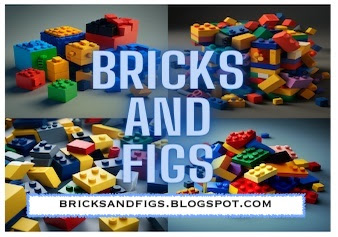Sunday, August 11, 2024
How I Make the Raised Baseplates for my Modular Buildings
Saturday, February 25, 2023
How I enhanced the Cada C55018W Initial D AE86 Trueno (started out as a review)
Hello brick fans! Just wanted to let you know that I recently won an Initial D prize pack that was part of a Cada contest on Facebook. The prize pack included two small sets from Cada, the Fujiwara Tofu Shop C61033W and this Toyota AE86 C55018W.
If you are interested in these sets, be sure to check out my Cada discount code at the end of this post!
Thank you Cada!In this post I'll do a quick review of the Toyota AE86 set, a black and white drift car featured in the very popular anime series called Initial D by manga author Shuichi Shigeno. The owner of a Tofu shop uses the car to make deliveries and ultimately it becomes a race car.
Here's some pictures I found on the internet of the featured vehicle.
Set Details
Brand: Cada
Set: C55018W Initial D Toyota AE86 Trueno
Piece count: 72pcs
Numbered bags? No
Stickers or printed parts? Both
Missing or deformed pieces: No
Extra parts: No
Minifigures: No
Lighting kit: No
Brick Quality and Clutch: Great
Measurements (approx): 1/35 scale
Age Rating: 8+
Unboxing
The Toyota AE86 set came in it's own box, but packaged together with the Tofu shop set. Initial D artwork is featured on the cover of the box. On the back of the box is the name of the Fujiwara Tofu Shop.Assembling the AE86
As you can imagine, with only 75 parts, this is a very easy set to put together, great for kids.
Enhancing the AE86
Pictured above left are the original wheels and technic attachment axles used by Cada for the AE86. On the right is the smaller diameter wheel and brick axle I decided to use instead. It's a simple part swap that can be done by anyone if you have the parts.Thursday, January 5, 2023
Review of the Briksmax LED Light Kit BX483 for Boutique Hotel
Power Supply
If you've never lit up a Lego set, you might be wondering where the power comes from.
Briksmax provides a USB plug and battery pack (3 batteries required, but not included) to power all the lights in the kit. If you don't want to use the double A battery pack, you can attach the USB plug directly into a USB power source.
The boutique hotel has an unused area in the corner, so I took the opportunity to make a small cubby to hold the provided battery pack and one of two first floor expansion boards. This isn't required by Briksmax, but I thought it would make all the wires look less messy.
Hotel Lobby, Art Gallery and Outdoor Bar
On the lower level I used a total of three 6 port expansion boards:
1. for the streetlamp, hotel lobby ceiling and the upper floors of the hotel.
2. for the room keys light and front entrance lights
3. for the adjoining art gallery and outdoor bar lighting
I placed one expansion board under the stairwell inside the first floor and the other sits outside behind the art gallery. The boutique hotel came with a dumpster behind the art gallery, but I decided to remove it from my set so that I could accommodate the battery pack and expansion board.
Briksmax provides step by step instructions in the provided manuals, but I decided to freestyle my lighting runs. In the pic above, I used my own 1x2 technic hole brick to feed the connecting wires from the power supply into an expansion port inside the building. I did this to avoid crimping the wires under the bricks.
At this junction, power is distributed three ways:
1. Feed wire to the El cubo Art gallery expansion board and hotel main floor lighting expansion board (see the powers supply pic).
2. Feed wire to the wireless contact point between the first and second floor (see pic above). I deviated from the instructions by placing all of my wireless contact pads for each floor in the hotel stairwell. The wireless connectors supplies all of the power to light each floor of the hotel.
3. Exterior street lamp connection.