Hey brick fans, welcome back!
This is the second part of my mini tutorial on how I made an animated billboard for my Lumibricks Cyberpunk city. If you missed the first part of the tutorial, you can find it here: https://bricksandfigs.blogspot.com/2025/08/how-i-made-animated-ai-billboard-for-my.html.
In my previous blog post, we looked at image and video generation using the free AI tools like Dreamina and Canva. At this point, I have the saved video as an mp4 format file on my laptop. So now I need to create the actual display which is what we will address in this blog post.
Using an old cell phone as a display
Some of you might have guessed correctly that I'm serving up the billboard video from a cell phone. I've gone through a lot of cell phones over the years and when they get too slow, I replace them with the latest and greatest. All these old phones inevitably end up in a drawer where they collect dust. It occurred to me that I could give them new life and purpose by serving as the billboard displays for my cyberpunk city.
I don't have to buy new LED/LCD display panels, I just reuse what I already have. I'm sure most people will have an old phone somewhere and even if you don't you probably know someone that will give you their old phone.
It doesn't even matter if the screen is cracked or whatnot, as long as the phone will power on, you are in business.
To prep the phone, I did a factory reset on them just to clean them up. Most phones will include a video app by default and this is what we will use to display the video, which you will recall is in mp4 format. The format is pretty standard across all video players, so you shouldn't have a problem to display the custom video.
Copy the video to the phone
After prepping the phone, you'll need to copy the video file from your laptop over to the phone. You can either transfer the file via WiFi / shared drive or via a physical USB cable to do a file transfer. I imagine the process is pretty much the same if you copy files from phone to phone. I won't go into that too much, as there are lots of resources on the web that address that. Put the video file where ever it's meaningful to you, such as a Download or Gallery folder.
You should be able to launch the video automatically just by clicking on it, and it should use the phones default video player to play it. You can either display your video in either landscape or portrait mode as the picture above shows you.
To get the best effect, I crank the phones display brightness to the max. You want the visual to be as bright as possible, especially if you are displaying it in a cyberpunk city, where you want to achieve the maximum effect. Because we've created a loop file, when you launch the video it should play for the full duration that you set it at.
If you have multiple old phones like I have, you might consider running different videos on each phone. It's really up to you, how many videos you want in your city.
Creating a brick built stand for your phone
In this next section, we will look at creating the stand for the billboard. There is no one size fits all stand, so each one that you make is custom fitted to your own phone. The design is also completely up to you, but I will discuss some of the technical considerations here.
The first thing is the cradle or box, as I like to call it. That's the brick built part where the phone will sit into. It should fit the dimensions of the phone and should be bricked on three sides leaving the back and bottom open. The back is open for ventilation. Not saying your phone will overheat, but just in case. The bottom of the box should be accessible if you want to run a charging cable into the phone as an option.
This is what the back looks like. I just used whatever spare plates and bricks I have on hand.
My Samsung J6 phone inside the box. The dimensions are 11 studs wide and 20 studs long.
At the top of the box, I've placed some plates to stop the phone from toppling out when I put the stand upright. Also it will hide any of the phones top widgets. Towards the bottom of the box, I've used 2 1x4 jumper plates. This not only holds the phone in, but makes it hides the bottom widgets and makes it easy to pop off, so I can access the phone.
I will typically turn on the phone, launch the video, get it into the desired orientation, then put the phone into the box and secure the plates.
I further customised the bottom plate just to match the Coke ad that is playing.
Finally I constructed the stand in which the box will sit atop. Additionally, it serves to elevate the billboard. Make sure that it is sturdy enough so that the phone box doesn't topple over.
This is just an example of what I've done, but yours can be whatever design you like.
Ok that concludes our little tutorial of the animated display. Hope you've found this blog post useful!
If you'd like to get any of the cool Cyberpunk Lumibricks sets, don't forget to use my affilliate code
itsnotlego to save on your purchases from their website:
https://www.lumibricks.com/?ref=tN9EBQmQ
Thanks for looking, bye!
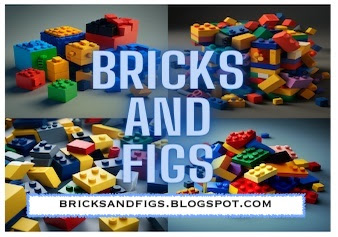












That air conditioner on top of the stand feels a bit off --- why would anyone aircondition a billboard? And it pops out because it's white. If you change it to grey, it would be a just gribble.
ReplyDeleteYup you're right, I'll probably take it off soon. Thx for the comment.
Deletemeh, I think of my blade runner city as a place where people are striving to survive, there's all kinds of whacky building going on, inspectors don't come to this part of town...I noticed the fan piece too, I like.
DeleteThanks so much for this brilliant billboard idea! I've already got a video I'm working on and I'll start the build soon! Really appreciate the generous instructions!
ReplyDelete