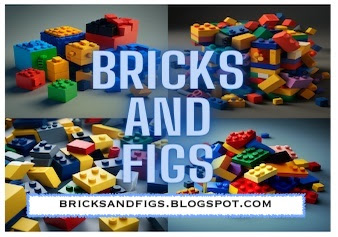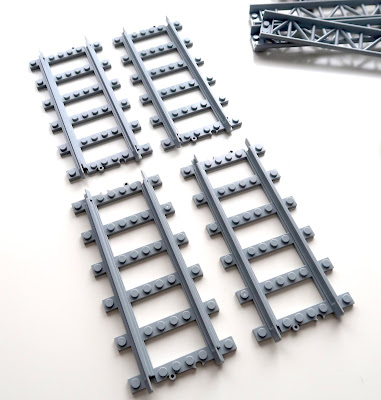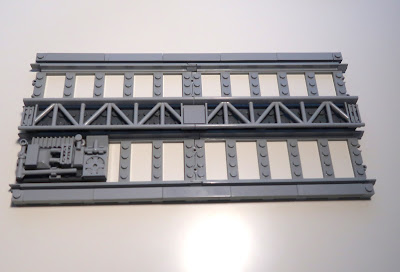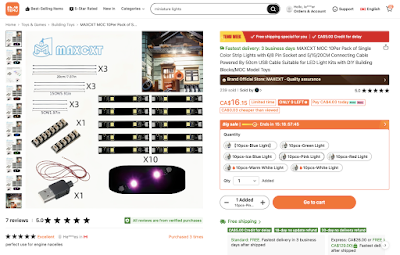Hey brick fans, welcome back to my blog!
I recently picked up this beautiful modular building from Temu. It's produced by a new brand called Xbert and the set is designed by one of my favourite MOC builders Ohsojang (aka shinjungseub).
I did a detailed set review on my other blog which you can find here.
Anyways I love the architecture of the set and all of the nice details that the set contains. However it's a bit small when compared to some of my other modular buildings. The building footprint is about the same as the Lego Parisian restaurant in terms of width and depth, but the baseplate that it sits on isn't a standard 16x32 or 32x32 stud, which is what all of my other modular buildings are placed on.
So my plan is to rebuild and upsize the shop while trying to preserve it's original design as much as possible. The purpose of this blog post is to document the changes that I make as I embark on this project. Think of it as a running journal. Feel free to pop onto this blog post from time to time to see how things are progressing.
Updates
Scroll to the bottom to see the latest updates.
Tue Jul 29
Deconstruction begins. Basically pulled the building off of it's original baseplate and gutted he first floor interior. I'm going to use a MILS style 32x32 baseplate on which to rebuild the Antique shop.
Wed Jul 30
I've offset the building from the edge of the baseplate by 3 studs to allow for the protruding awning. All of the dark gray area outside of the building will be tiled off. I intend on preserving the original interiors tiling design as well. Next steps is to collect some dark gray and dark tan masonry bricks and rebuild the side walls.
Thu July 31
The side walls have been extended in the picture above. I still need to redo the yellow pipes.
Here's the new interior space. In addition to the original fixtures and furniture, I will need to add extra furnishings to fill in all of the new space. Floor tiles need to be laid. And of course I need to expand the rear wall and realign it to the building.
Fri Aug 1
Light gray tiling added to the perimeter of the shop.
I didn't throw those brick built doors away, instead they are now part of the antiques.
Tomorrow, I'll start re-laying the floor tile back inside the shop. That's a wrap for today.
Sat Aug 2
Now we have installed the floor tiles. It's following the original colour scheme and layout, just more of it.
And we have built a new folding rear wall, fashioned in somewhat the same way as the old wall but bigger.I might have to add some window elements later to break up the plain brick wall. So the first floor is pretty much finished.