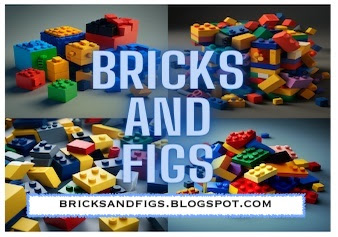Hey brick fans, welcome back to my blog! Today I'll be reviewing the Briksmax LED Lighting kit BX016 for the Lego modular Downtown Diner.
Thanks to the very kind folks at
Lightailing.com who sent me the lighting kit for this review.
If this is your first time lighting a building block set, you are in for a treat, as a lighting kit will make your Lego set really stand out. Plus, getting a LED lighting kit is a great value because if you were to buy all the individual components separately, they would cost you a lot more.
With the lighting kits you get from Lightailing or Briksmax, you will get free shipping for orders over $49, and they will replace any missing or faulty items, just contact their customer service team to help you out.
The lighting kits are customised for each particular Lego building block set so for this review we will get all the parts necessary to light up the Downtown Diner modular building and make it look spectacular.
There are two manuals for this kit, a User Guide and Serivce Card. If you want to see what the Briksmax User guide looks like, you can check it out
here on the Briksmax website.
There are 14 bags of different parts for the BX016 light kit.
They include an assortment of light strips, led dot lights, expansion boards and connecting wires. Also included is a separate streetlamp and USB plug.
You also get a tweezer tool, a battery pack and spare parts using real Lego.
The instructions are very detailed and shows you visually how to connect up the light kit.
First we work on the the pink Cadillac from the Downtown Diner as it gets lit up headlights and taillights. The wires are mounted under the chassis.
Next we swap out the original streetlamp and put the Briksmax provided lamp in. It contains an LED light and wire that you connect to the expansion board. I always test out each lighting component as I install them to make sure there are no defects.
The Jukebox gets two flashing multi-colour lights, a very cool effect!
Following the instructions, I added some strip lighting to the front of the building and some uplighting for the Diner sign.
There's an LED light for the lamp on the back stairwell.
Use some more of the LED strip lights and attach them to the underside of the second floor to light up the interior.
Repeat the process of attaching the LED light strips for the second and third floors of the diner.
Here are some sample pages from the instruction manuals. As you can see they are not difficult to follow.
Not sure if I placed the led lights in the right location under the Art Deco arch?
There's even a flashing red light that gets added to the rooftop spire.
I'm now on a quest to try to light up all of my modular buildings, because the Briksmax LED light sets work so well. For comparison purposes, my Town Hall modular is lit up using a kit by LeLightGo and the Palace Cinema uses a light kit from Kyglaring. You can see that the Briksmax kit for the Downtown Diner is a lot brighter.
If you want your Lego city to have a greater impact, you have to add light kits to all of your buildings, they just make such a big difference! I'd highly recommend you try out one of the Briksmax light kits for yourself and see how it improves the look of your city.
Feel free to check out all of the unique LED lighting kits at
Lightailing.com! And as a special bonus use my affiliate code ITSNOTLEGO2023 to save an extra 10% on all your purchases.
Hope you found this review helpful, see you in my next blog post! Bye!