Hello brick fans! Welcome back to
bricksandfigs.blogspot.com!
This is the second part of this series on how to install the Briksmax LED light kit into my modular building. In my previous post, we had wired up the first floor of my Detective's Office and got it lit.
We encountered some defective parts, which were quickly replaced by Lightailing.com. I was surprised at how responsive they were and how fast they shipped out the replacement parts.
Here's the replacement parts complete with a little Captain America minifigure as a gift.
Let's start with a recap of what's lit up already.
The first floor (previewed in my previous blog post) ...
Here are the street lamp, barber pole and lighting above the sign (that's actually part of the second floor). The street lamp comes wired up as one piece, whereas the barber pole consists of three individual LED lights.
It takes a bit of work to secure the barber pole lighting and wires but the end result is worth it. Al's barber shop is nice and bright too, so customers can appreciate Al's hair cutting talents. The interior light is supplied by a very bright LED light strip.
The pool hall outside canopies are lit up by 2 LED lights, and the interior uses another bright LED light strip.
Even the entranceway between the barber shop and pool hall is lit up. No dark alleyways here. See how bright this LED light strip is?
Let's move onto the second floor now.
The most prominent feature of the Detectives Office is the big POOL sign. You can see that it is lit up on both sides.
This is perhaps the trickiest part of installing the LED lights, because you have a total of 8 LED lights and wires feeding into the edge of the window. If the Briksmax light kit came with blinking LEDs on the POOL sign, it would make it even cooler, I think!
In my modular building, the Detective's Office has vacated, hence the removal of the furniture inside. I plan on relocating the contents of the office into a larger modular MOC that I'm working on. But you can see that the second floor is lit up nicely by two more LED light strips.
There's still lots of the light emanating from the windows at the rear of the building. I'll explain a little later why there is an expansion board out back.
The third floor is actually lit up from underneath the roof top, hence no wiring was needed here. I also relocated one of the light fixtures, which you will see in the next picture.
And top floor is lit up courtesy of another light strip. Here is how it looks all lit up from the rear.
The Detectives Office modular building all lit up! Normally, this is where most LED light kit reviews would end, but here at
bricksandfigs.blogspot.com, you always get a few more details and pictures about my builds and modifications.
Disclaimer: This is where my modifications deviate from the instructions supplied by Briksmax. I'll explain why as I go.
Third Floor mods
We will start from the rooftop and make our way back down. Here's how I lit up the third floor. The LED light strip is attached to the underside of the rooftop. The LED light over the doorway is attached to the light strip and loose wiring is secured by a random 1x2 brick part. The cable that supplies the power for third floor lighting is attached to the other end of the light strip.
Here is my deviation. Below is the picture of the original Detective's Office. Notice the location of the lamp.
To me, it makes more sense to have a light fixture over the door than to have it over the window. It also makes it easier to light the third floor since all the wires are consolidated to under the rooftop.
The rooftop and third floor can be separated easily from the rest of the modular building now. No wiring is necessary for the third floor as a result. A reminder that this is what I did, but the Briksmax instructions will work as well.
Second Floor mods
Here is how I have wired up the second floor. Again a major deviation on my part from the Briksmax provided instructions. Most lighting suppliers will attach the LED light strips directly to the underside of the floor above. I decided early on, that I wanted all lighting to be contained to its respective floor.
You may or may not notice, that I actually raised the height of this floor by one layer of bricks. Can you see it? Here's a picture of the original Detective's Office for reference.
 |
| image source: brickset flickr page |
Basically, I disassembled the second floor and rebuilt it by adding an extra row of bricks to the second floor. This gave me the headroom to install a crossbeam to which I could attach each light strip.
I had to source some spare parts from my brick stash to find matching colours for each section, like baby blue for the washroom and brown and nougat coloured parts for the detective's office.
And Finally, the first floor mods
The first floor has sufficient headroom to support another beam I made that spans the width of each section, ie the pool hall, the barber shop and the alleyway.
The modifications I made make it simpler to test the lighting of each floor without requiring the other floors to be attached.
Here is how my modifications all come together. I have a separate cable that extends from each floor to connect to a six port expansion board. Theoretically, you could attach the expansion board to one of the floors with the Briksmax provided adhesive strips but I chose to leave it hanging freely at the back. If I need to detach a floor from the modular building, I simply disconnect the wire from the board, and it's done.
A reminder that the expansion board can then be attached to either a battery pack or USB cable (both parts supplied in the Briksmax kit).

In Summary
My intention is to make the lighting that I install into my buildings as modular as the building itself. Hence, the goal is to make it easy to separate each floor of the modular building.
If you are an experienced builder and have spare bricks that you can use, you can try to make your lighting as modular as your buildings, otherwise I would recommend that you simply follow the detailed instructions provided by Briksmax. Either way, the result of the lighting in your modular building will look fantastic.
Again, a big thank you to the kind people at
Lightailing.com for sending me this Briksmax kit to evaluate. Please be sure to check out all their other Lego lighting offerings. If you buy anything from
Lightailing.com using the links provided in this post, I will receive a small commission, which will help me to buy more light kits from them, so thanks in advance! Thanks for reading and Bye for now!

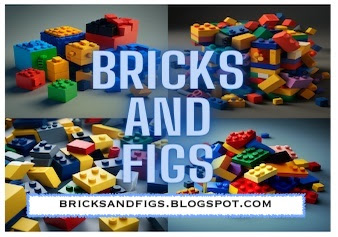


































No comments:
Post a Comment