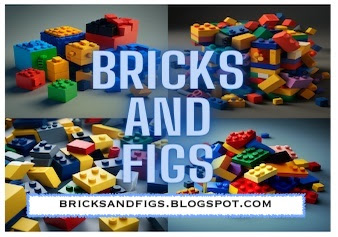Intro
If you're a fan of the Hulkbuster suits from the Avengers movies, but you're looking for a more affordable alternative to the official Lego set, you might want to consider the Lego Compatible Hulkbuster Mecha building set from Leyi.
The set is Leyi LY-76030 Iron Hero MK 26 Steel Armor. The code name for the Mark 26 Armor is called Gamma and is one of the few Iron Man suits not to have a chest mounted ARC reactor. Here's a wiki page that describes the Mark 26 Iron Man suit in more detail.
I didn't have any great looking Mechas or Hulkbusters in my brick collection and was looking for an inexpensive yet displayable set. I got this particular set on Aliexpress for around $30 CDN. It came with free shipping but no further discounts.
There's a few other similarly priced Hulkbuster models on Aliexpress.
What's in the set
This set includes 768 pieces and is fully compatible with Lego bricks.
I got my set after about 2 weeks of ordering right after Christmas and was surprised at how small the package was for 768 pieces. The set came with a thin instruction booklet, a sticker sheet and 2 bags labelled #1 for the lower portion and #2 for the upper portion of the hulkbuster. As you can see on the instruction booklet, this set is rated age 6 and up.
After opening the bags, there were other bags packaged inside. Overall there were a total of 9 parts bags with the majority of pieces being small 1x1 and 1x2 bricks. It makes it quite challenging because of all the small pieces.
The instructions were clear enough for the most part, but I do recommend checking each step to make sure you have all the right pieces. Check twice, build once!
Here's a closer look at the sticker sheet I didn't use.Building the Hulkbuster lower half
Lower body, back side. Gotta adjust those jets.
A closer look at the Iron Man MK 26 suit. Here is a battle damaged (ie. defective) piece from the set.
Building the Hulkbuster upper half
Tony takes a breather, as he moves on to all the pieces from bag #2.The upper body, shoulder and arm sub-assemblies are ready for attachment. With a few extra pieces leftover.
The Completed Hulkbuster
The Pros
Once completed, the Hulkbuster suit stands over 7 inches tall (180mm) and just as wide, making it the largest mecha in my collection.
Here is the MK 26 Hulkbuster next to my Ant-man and Mr. Freeze mechas. As the majority of Hulkbuster models are red and gold, I liked the dark green colour scheme of this particular model.
When I was looking for a mecha set, I found that many of the lower priced Hulkbuster models had very thin legs and a small waist. I wanted an affordable mecha but still wanted it to look substantial and this hulkbuster fits the bill perfectly.
At approximately $30 CDN, this set was one of the less expensive Hulkbuster sets and thought this was a good balance of parts vs. price. This set is significantly more affordable than an official Lego Hulkbuster set making it a great choice for budget-conscious builders like me.
The Hulkbuster suit features movable joints and a cockpit that opens to seat a minifigure. It features articulation at the ankle, knee, hip, elbow and shoulder joints. The torso can also rotate at the waist. The hulkbuster mecha helmet is hinged above the cockpit for easy placement of the included minifigure.
The model seems sturdy enough and doesn't lose balance so I can display the Hulkbuster in a variety of poses. I'll probably take a picture of the Hulkbuster with all of my Iron Man minifigures in the near future. I think it will make an awesome display.